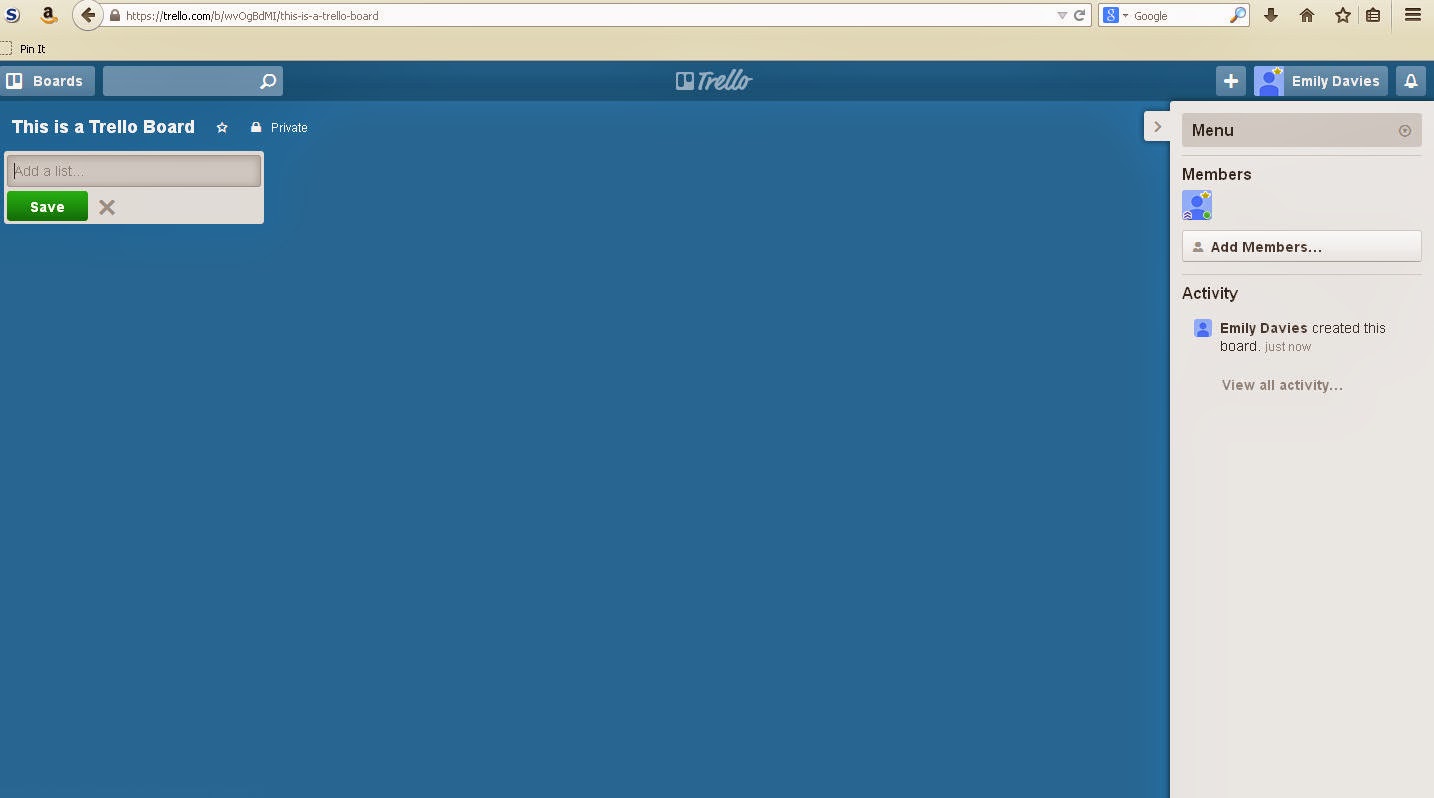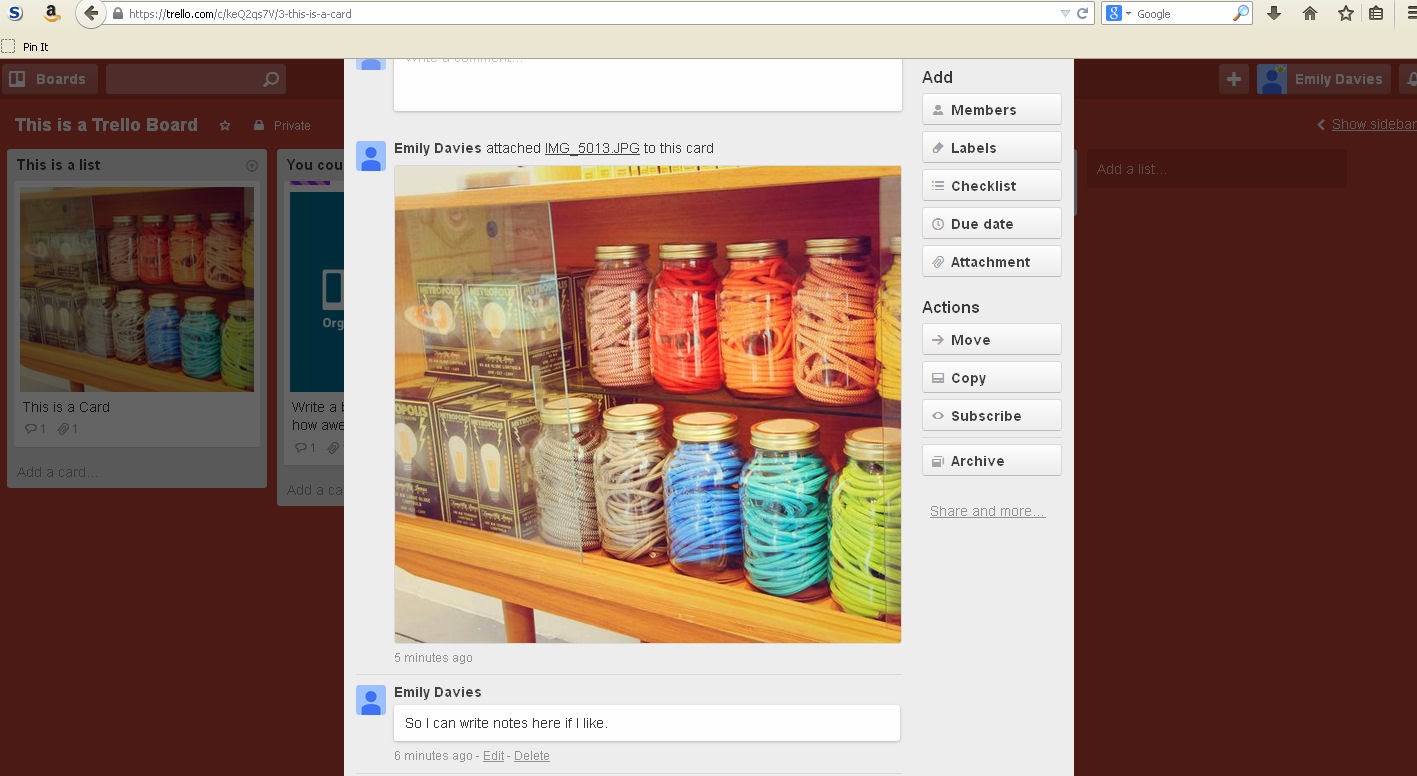Trello. You need this in your life.
Melodramatic? Probably. But if you're part of a group, a business or just a busy household, you will surely see the benefits of Trello.
Ok, so what is it?
Trello is like an electronic white board. There is an app for your phone or tablet, but you can also access it via your internet browser - you can log in with your gmail account if you have one. Like a whiteboard, you can write whatever you want on it, but it encourages you to write lists. When you add an item to a list, it creates a card for that item. A board is made up of lists, and the lists are made up of cards. Pretty straightforward.
This is the clever bit, that makes it so much cooler than using an actual white board. The card can store information about the item on the list. You can attach files, like pdfs or excel spreadsheets, or images, notes, links etc. It doesn't open or preview some of the documents, but it does store them online so you can download and view/edit them on whatever device you're using. When you attach an image, the card will use that image to represent the card in the list, if you want it to. Imagine a private Pinterest board with sections, only each pin has notes, excel spreadsheets and pdfs attached to it!
You can also drag the cards from one list to the next - so if you have a list of 'To do', you could drag it to 'Doing' (think of it like moving a sticky note to another section of of a white board), before moving it along to 'Done' when complete. You can add your own notes on your card about your progress, add images or resources for to help you when you come back to the task. You can label the lists whatever you like, it's ridiculously flexible.
I forgot to mention, the boards are communal! You can keep them private or share them as you wish. You can also give cards a 'due by' date - Trello can send you an email to reminder that something needs doing. You can 'Power up' your board with a calendar toggle function, so it acts like a calendar, showing the tasks due chronologically, regardless of which list they belong to.
Here at the shop, we have several boards that we share, so everyone has access to all of the information stored there.
My favourite example of one of our boards is our 'Orders' board. We have three lists on it, 'To order', 'Ordered' and 'Arrived'. The importance of what needs ordering is sorted by moving the most crucial items to the top of the list. So each manufacturer/wholesaler has a card, with an image so we can easily recognise it. That card will typically contain contact details, login information, pdf catalogues and price lists. We also log order confirmations, detailing the previous delivery. When someone adds the card to 'To order', they will usually do a stock check and list the details within the notes. When the order is placed, the card is dragged in to 'Ordered'. When the goods arrive, it's dragged in to 'Arrived'. When stock runs low again, it's dragged back in to 'To order' and the cycle starts again.
This works for us because it's not very often that all three of us are in the same place at the same time. None of us feel left out of the loop, because we can just see the progress of our orders at a glance.
Another fantastic use for a board we have found is our 'Stuff to look at stocking' board.
So we find a product we like. We get the details emailed to us, we receive a brochure, register on their website and what have you . They might send us an application form for a trade account. But we don't have space to order the goods, or we don't have cash flow available to pay a pro forma invoice. The email gets buried under new emails, we forget about the product and when cash flow/ space allows, we might end up buying something else, simply because we found them more recently. They might not be better, they just got lucky with the timing of when we stumbled across them. A Trello board has sorted this problem right out.
We have a list for each department of our shop, each containing cards for the manufacturers we like the look of. If we feel our homewares department is looking a bit empty, we check out what's at the top of that list. So the BEST product gets stocked, not the one that got lucky with timing. We can then move the card for that manufacturer across to our 'To Order' list on the 'Orders' board!
Ok. I've bent your ear enough about the joys of Trello. This isn't an advert, and the product is free anyway (you can choose to upgrade to spiffy service levels if you like, I haven't yet explored that option).
The downsides? Trello Nazis like me might tell you off for not keeping it up to date. I suppose your boss might really like the idea that they can keep an eye on what you're working on and can track your progress on a project or event - but perhaps you'd be better at your job with Trello's assistance? Or maybe they'll see how much you actually do in a day! Perhaps your boss will award you a pay rise for suggesting such an amazing tool?
My biggest gripe with it, and it's not very big, is that I wish it worked a bit more like Pinterest. We're quite visual people, we like to see how things look together and want things to be pretty. So in order to have a card appear with an image, you have to save that image locally to your hard drive, then upload it. If Trello would install a Pinterest-like image adding tool, so you could just paste a URL for the image, that would make it completely perfect. Oh, and perhaps a few more colours for boards, we DO like our rainbows around here.
Thanks Trello. You rock.
Ok, so what is it?
Trello is like an electronic white board. There is an app for your phone or tablet, but you can also access it via your internet browser - you can log in with your gmail account if you have one. Like a whiteboard, you can write whatever you want on it, but it encourages you to write lists. When you add an item to a list, it creates a card for that item. A board is made up of lists, and the lists are made up of cards. Pretty straightforward.
This is the clever bit, that makes it so much cooler than using an actual white board. The card can store information about the item on the list. You can attach files, like pdfs or excel spreadsheets, or images, notes, links etc. It doesn't open or preview some of the documents, but it does store them online so you can download and view/edit them on whatever device you're using. When you attach an image, the card will use that image to represent the card in the list, if you want it to. Imagine a private Pinterest board with sections, only each pin has notes, excel spreadsheets and pdfs attached to it!
You can also drag the cards from one list to the next - so if you have a list of 'To do', you could drag it to 'Doing' (think of it like moving a sticky note to another section of of a white board), before moving it along to 'Done' when complete. You can add your own notes on your card about your progress, add images or resources for to help you when you come back to the task. You can label the lists whatever you like, it's ridiculously flexible.
I forgot to mention, the boards are communal! You can keep them private or share them as you wish. You can also give cards a 'due by' date - Trello can send you an email to reminder that something needs doing. You can 'Power up' your board with a calendar toggle function, so it acts like a calendar, showing the tasks due chronologically, regardless of which list they belong to.
Here at the shop, we have several boards that we share, so everyone has access to all of the information stored there.
My favourite example of one of our boards is our 'Orders' board. We have three lists on it, 'To order', 'Ordered' and 'Arrived'. The importance of what needs ordering is sorted by moving the most crucial items to the top of the list. So each manufacturer/wholesaler has a card, with an image so we can easily recognise it. That card will typically contain contact details, login information, pdf catalogues and price lists. We also log order confirmations, detailing the previous delivery. When someone adds the card to 'To order', they will usually do a stock check and list the details within the notes. When the order is placed, the card is dragged in to 'Ordered'. When the goods arrive, it's dragged in to 'Arrived'. When stock runs low again, it's dragged back in to 'To order' and the cycle starts again.
This works for us because it's not very often that all three of us are in the same place at the same time. None of us feel left out of the loop, because we can just see the progress of our orders at a glance.
Another fantastic use for a board we have found is our 'Stuff to look at stocking' board.
So we find a product we like. We get the details emailed to us, we receive a brochure, register on their website and what have you . They might send us an application form for a trade account. But we don't have space to order the goods, or we don't have cash flow available to pay a pro forma invoice. The email gets buried under new emails, we forget about the product and when cash flow/ space allows, we might end up buying something else, simply because we found them more recently. They might not be better, they just got lucky with the timing of when we stumbled across them. A Trello board has sorted this problem right out.
We have a list for each department of our shop, each containing cards for the manufacturers we like the look of. If we feel our homewares department is looking a bit empty, we check out what's at the top of that list. So the BEST product gets stocked, not the one that got lucky with timing. We can then move the card for that manufacturer across to our 'To Order' list on the 'Orders' board!
Ok. I've bent your ear enough about the joys of Trello. This isn't an advert, and the product is free anyway (you can choose to upgrade to spiffy service levels if you like, I haven't yet explored that option).
The downsides? Trello Nazis like me might tell you off for not keeping it up to date. I suppose your boss might really like the idea that they can keep an eye on what you're working on and can track your progress on a project or event - but perhaps you'd be better at your job with Trello's assistance? Or maybe they'll see how much you actually do in a day! Perhaps your boss will award you a pay rise for suggesting such an amazing tool?
My biggest gripe with it, and it's not very big, is that I wish it worked a bit more like Pinterest. We're quite visual people, we like to see how things look together and want things to be pretty. So in order to have a card appear with an image, you have to save that image locally to your hard drive, then upload it. If Trello would install a Pinterest-like image adding tool, so you could just paste a URL for the image, that would make it completely perfect. Oh, and perhaps a few more colours for boards, we DO like our rainbows around here.
Thanks Trello. You rock.